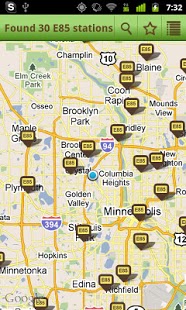DriveAlternatives 1.0.7
Paid Version
Publisher Description
Mapping several thousand alternative fuel stations, DriveAlternatives.com’s Green Driver Community Maintains the Most Comprehensive and Verified E85, Ethanol Blender Pump, Electric Vehicle Charging (EVC), Biodiesel, Compressed Natural Gas (CNG), Liquid Propane Gas (LPG), & Hydrogen Database.
Download the app and join other green drivers to help maintain the largest, most accurate alternative fuel station database online. Please email us with additional features you would like to see or problems you are having with the application at support@drivealternatives.com.
App Features:
• Find Alternative Fuel Stations
• Retrieve In App Directions to Stations
• View/Update Station Prices
• Save Money through Nearby Station Deals
• Mark Favorite Stations
• Add Comments to Stations
• Create Your Green Driver Account
• Update Email Alerts for Station Changes & Newsletter
For access on the web and more information visit us at DriveAlternatives.com. Thanks for helping others Drive Green!
About DriveAlternatives
DriveAlternatives is a paid app for Android published in the Other list of apps, part of Home & Hobby.
The company that develops DriveAlternatives is DriveAlternatives. The latest version released by its developer is 1.0.7. This app was rated by 1 users of our site and has an average rating of 3.0.
To install DriveAlternatives on your Android device, just click the green Continue To App button above to start the installation process. The app is listed on our website since 2011-03-25 and was downloaded 79 times. We have already checked if the download link is safe, however for your own protection we recommend that you scan the downloaded app with your antivirus. Your antivirus may detect the DriveAlternatives as malware as malware if the download link to com.drivealternatives.drivealternatives is broken.
How to install DriveAlternatives on your Android device:
- Click on the Continue To App button on our website. This will redirect you to Google Play.
- Once the DriveAlternatives is shown in the Google Play listing of your Android device, you can start its download and installation. Tap on the Install button located below the search bar and to the right of the app icon.
- A pop-up window with the permissions required by DriveAlternatives will be shown. Click on Accept to continue the process.
- DriveAlternatives will be downloaded onto your device, displaying a progress. Once the download completes, the installation will start and you'll get a notification after the installation is finished.